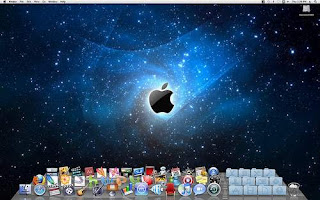All kind of hardware and software Troubleshooting..we provide network solutions..Registered software are available here
Tuesday, June 28, 2011
WWDC 2011: OS X 10.7 Lion
Apple kicked of its Worldwide Developers conference this year with a keynote meant to showcase three of its biggest software undertakings at the moment: Mac OS X, iOS, and iCloud, the latter of which being its new cloud computing service.
Apple covered their new products from oldest to newest, which means that Mac OS X 10.7 was first on the chopping block. Apple's Phil Schiller and Craig Federighi took the stage to demonstrate ten of Lion's purported 250 new features (don't get too excited - things like desktop wallpapers have been counted as new features in the past, so Apple is likely being very generous with its counting here).
I'm going to take you down that list, but because most of it is stuff we've seen before in one form or another in other Apple demos of Lion, I want to front-load the piece with pricing and release information for Lion, since those are the most interesting new facts we got out of Apple today.
Price and Release Date
First: Lion will go for $29, the same price as the current Snow Leopard upgrade, and it will release at some point in July. Pre-Snow Leopard upgrades of the OS were typically priced at $129, with a 5-license Family Pack being available for $199. Next, Lion will be made available only on the Mac App Store as a ~4GB download - there is, as of this writing, no plan on Apple's part to release Lion on a physical disc that you can buy. That $29 App Store purchase is good for all Macs you have registered to your App Store account.
There are, of course, positive aspects and negative aspects to this approach, and there's other stuff that we just don't know: how will this impact businesses and schools who would like to volume-license the OS? How will clean installs be handled, in the case of a crashed hard drive or otherwise trashed OS? What about people with slow or unreliable Internet connections? We'll just have to wait and see.
System Requirements and OS X Server
The first one: System Requirements. This is one of the many areas in which Microsoft and Apple differ in their OS strategy - while Microsoft makes certain recommendations about the type of PC that will give you a good Windows experience, there are very few configurations that will actually prevent the operating system from installing. Apple, on the other hand, prefers to drop support entirely for Macs that it feels are insufficient to run OS X. This goes all the way back to the 10.4 days, when Macs without FireWire were no longer eligible for OS X upgrades.
This time around, the OS will drop support for the 32-bit Core Solo and Core Duo chips shipped with the first Intel Macs in 2006. This is Apple's latest baby step toward a world where Macs use a 64-bit OS, 64-bit programs, and 64-bit drivers by default. They've been pushing this issue slowly but surely for most of OS X's development - indeed, recent Mac Pros and MacBook Pros are already set to use Snow Leopard's 64-bit kernel right out of the box, though most models still default to the 32-bit kernel.
Some have had success hacking the developer releases to run on these processors, but since these computers can only support up to 2GB of RAM, since they were only sold for a few months before being superceded by Core 2 Duo Macs, and since there are already 64-bit only apps in the App Store that won’t install on these older Macs under Snow Leopard, the decision to drop official support for these models is probably a prudent one that shouldn’t impact a huge portion of the OS X userbase (though expect those who it does impact to be very vocal about it).
Lastly, a brief word about Mac OS X Server: Back in the day, Apple's server OS either came preinstalled on the (now discontinued) XServe, or as a separate $999 unlimited-client package installable on any desktop Mac. Then came the $999 Mac Mini Server, which axed the Mini's optical drive in favor of a second internal hard drive - this drove the unlimited-client server software's price down to its current level of $499. In Lion, OS X Server is now an App Store download instead of a separate OS, and it costs $49.99. This is a substantial discount on what was already a substantial discount, and it should help to drive adoption of OS X server by small businesses and schools with a lot of Macs.
Read more...
Toshiba Tecra R850: Business Class on a Budget
Toshiba won't mind if we say that their previous business class notebooks looked...kind of cheap. They were bulky and unattractive, largely feeling like consumer notebooks with matte instead of glossy plastic.
Yet when we visited with Toshiba to talk about their Tecra refresh, we were impressed, and Toshiba's reps were only too happy to put the new Tecras next to the old ones to demonstrate the stunning new weight loss plan the notebooks were put on. And the best part? While the Tecras have gotten a healthy refresh, their prices remain remarkably affordable. Is the 15.6" Tecra R850 the notebook you've been looking for?
I'm not sure even Toshiba was prepared for the kind of success the Portege R700 experienced. In many ways the design was a bit of a divergence from their usual fare, but it diverged in the right ways and hit a portable computing sweet spot for a lot of users. Toshiba's designers took the lessons of the R700 to heart and fashioned their new Tecra R840 and R850 notebooks after it, resulting in a pair of remarkably thin but still sturdy and classy-looking business notebooks. We have the 15.6" Tecra R850 on hand, and it offers a healthy amount of performance and value. Check it out:
Toshiba Tecra R850 Specifications
Processor Intel Core i7-2620M
(2x2.7GHz + HTT, 3.4GHz Turbo, 32nm, 4MB L3, 35W, vPro Enabled)
Chipset Intel QM67
Memory 1x4GB DDR3-1333 (Max 2x4GB)
Graphics AMD Radeon HD 6450M 1GB GDDR3
(160 Stream Processors, 600MHz/1.6GHz Core/Memory clocks, 64-bit memory bus)
Display 15.6-inch LED Matte 16:9 1366x768
(Toshiba TOS5091 Panel)
Hard Drive(s) Hitachi Travelstar Z7K320 320GB 7200-RPM SATA 3Gbps Hard Disk
Optical Drive DVD+-RW Combo Drive
Networking Intel 82579LM Gigabit Ethernet
Intel Centrino Advanced-N 6230 802.11a/b/g/n (WiDi capable)
Bluetooth 3.0+EDR
Audio Realtek ALC269 HD audio
Stereo speakers
Combination headphone/microphone jack
Battery 6-Cell, 66Wh battery
Front Side -
Left Side AC adapter port
Exhaust vent
VGA
DisplayPort
USB 3.0
ExpressCard/34
Memory card reader
Right Side Combination headphone/microphone jack
2x USB 2.0
eSATA/USB 2.0 combo port (sleep charge capable)
Optical drive
Ethernet jack
Kensington lock
Back Side -
Operating System Windows 7 Professional 64-bit SP1
Dimensions 14.9" x 9.9" x 0.82-1.19" (WxDxH)
Weight 5.29 lbs
Extras Webcam
Flash reader (MMC, SD/Mini SD, MS/Duo/Pro/Pro Duo)
USB 3.0
Bluetooth
Fingerprint reader
Docking port
Warranty 3-year standard parts and labor warranty (1-year on battery)
Pricing Starts at $879
As configured $1,349
For starters, it took us a long time to get Intel's fastest mobile dual-core i7 in house last generation, but Toshiba makes it available right out of the gate. The Core i7-2620M is the fastest dual-core Sandy Bridge mobile processor on the market, with a 2.7GHz nominal clock speed able to turbo up to 3.2GHz on both cores and 3.4GHz on a single core. It also sports a full 4MB of L3 cache (mobile i5s only offer 3MB). In a move that seems to be fairly common with these business-class notebooks, Toshiba also only populates one of the memory channels with a single 4GB DIMM, leaving the second one free for a future upgrade.
Graphics duties are handled by the AMD Radeon HD 6450M, and unfortunately there's no hybrid graphics solution in place: the Tecra R850 runs on the 6450M all the time; that means no access to Intel's Quick Sync technology either. Toshiba also still inexplicably continues to opt out of AMD's mobile driver program, much to the detriment of their end users. As for the 6450M, it's a welcome upgrade from the tired Mobility Radeon HD 5470. It features 160 stream processors clocked at 600MHz and 1GB of GDDR3 strapped to a 64-bit memory bus, running at an effective 1.6GHz. This is still a decent upgrade from the Intel HD 3000, and Toshiba's decision to go with AMD is predicated largely upon EyeFinity, which the R850 supports.
Storage duties are handled by a Hitachi Z7K320 320GB, 7200-RPM hard drive, a welcome change of pace from Toshiba's habit of using their own dog slow mobile drives. The Z7K320 is a single-platter drive that tops out at just 7mm in height, and while the 320GB of capacity seems slight it should still be enough for most users. Toshiba also has a hard drive impact sensor built into the Tecra R850 that parks the head when motion is detected.
Rounding things out is a healthy connectivity suite featuring both USB 3.0 and eSATA, along with sleep USB charge capability and gigabit Ethernet. Toshiba even includes an ExpressCard/34 slot for future expansion, and the docking bay port on the bottom of the notebook is identical across the Portege R800 and Tecra R840, allowing for the same dock to be used for multiple notebooks.
Read more...
T-Mobile Pushes Advanced Camera on MyTouch 4G
A smartphone boasting an advanced camera with no shutter lag has been introduced by T-Mobile. The HTC MyTouch 4G Slider's camera is being billed as being as good as any digital point-and-shoot camera. T-Mobile's Andrew Sherrard said the Android 2.3-powered HTC MyTouch 4G Slider takes photo sharing to a new level.
Betting that, for a growing number of smartphone Relevant Products/Services users, it's all about the pictures, T-Mobile and HTC have come out with a slider phone that packs an eight-megapixel camera with no shutter lag. The MyTouch 4G Slide is just one of a handful of phones on the market promising 4G data Relevant Products/Services speeds -- in this case via T-Mobile's expanding HSPA+ network Relevant Products/Services -- with a superfast dual-core processor.
However, T-Mobile is playing up the photographic capabilities rather than the MyTouch 4G Slider's surfing prowess, calling it the most advanced camera on any smartphone and as good as any digital point-and-shoot device Relevant Products/Services. That means it not only can take good pictures, but share Relevant Products/Services them quickly.
Leave Your Camera at Home
In addition to the quick shutter, the camera has a backside illuminated sensor with dual LED flash.
"Knowing that the best camera is the one you've got with you, we set out to create a new best-in-class smartphone that allows our customers to leave their cameras at home," said Andrew Sherrard, senior vice president of marketing for T-Mobile USA. "Our newest MyTouch device takes capturing and sharing memories to a new level by combining high-quality smartphone hardware Relevant Products/Services with features that customers would expect from a top-of-the-line digital camera."
Powered by Google Relevant Products/Services's Android 2.3 and with HTC Sense 3.0, this MyTouch has a 3.7-inch WVGA super LCD touchscreen display with Swype, and a slide-out full QWERTY keyboard. It has a 1.2-gigahertz dual-core Qualcomm Snapdragon processor.
The MyTouch 4G Slide will be available in black or khaki at T-Mobile stores and select retailers in July for $199 with a two-year contract.
Are cameras really a major differentiator for smartphone buyers?
"Can't hurt," said consumer-devices analyst Avi Greengart of Current Analysis. "People really do use their cameraphone as their only camera, particularly in informal situations. T-Mobile already has 4G phones in its lineup, so a terrific camera can be a differentiator."
He said the best news about the camera isn't the high megapixel count or the advanced sensor. "It's that there is essentially no shutter lag, which means you can capture images with this cameraphone that others might miss," he said.
'Innovative Software'
T-Mobile credits "innovative software Relevant Products/Services features [that allow] for an instantaneous shot at that precise moment." The camera is also equipped with a trademarked SweepShot for capturing panoramic and ClearShot HDR: or capturing objects in bright settings that won't be affected by high-contrast lighting. BurstShot mode captures multiple photos in a quick burst.
The video Relevant Products/Services camera offers HD 1080p with audio recording and the ability to edit videos directly from the device, and images can instantly be shared to social media and photo-sharing sites.
The new HSPA+ device comes as T-Mobile is expanding its network to seven additional markets: Barnstable, Mass.; Chico, Calif.; Lancaster, Penn.; Ogden, Utah; Redding, Calif.; Vineland, N.J.; and Winchester, Va.
Read more...
Monday, June 27, 2011
Computex 2011: The ROG Releases
This week at Computex, along with the ASUS announcement of the Padfone, the UX series, and the $199 MeeGo netbook, we also have had a glimpse into what the Republic of Gamers line will have for enthusiasts and overclockers very shortly, including the Danshui Bay concept reported on earlier.
One of the more interesting products on display was the G74SX 3D which was previewed at CeBIT also – a 3D capable gaming laptop that doesn’t require glasses. It uses a CMOS camera and an NVIDIA 560M under the hood, combined with an advanced detection algorithm to find where the user is, to change the 3D perspective accordingly.
ASUS were keen to point out the new fan design technology utilising dual fans pulling air from the middle of the bottom of the laptop to the back. It was also emphasised that this improves sound quality as there is no fan disturbance of noise from the sides.
Gallery: ASUS ROG: G74SX
The other interesting product due for release was the ASUS ROG Matrix GPU - a new ASUS designed GTX 580 aimed at performance. Using an overclocked 580 chip, the PCB itself has three buttons on the card to adjust the voltage and the fan speed to 100% - any MHz overclocking has to be done in the BIOS however. In case all fails, there is a safe-mode button on the rear to revert to the card’s default settings.
The odd thing about the GTX580 is that at the ASUS booth, which had a live demonstration, in order to promote the onboard voltage tweaking settings, had a display showing that the voltage can be adjusted from a +50 mV offset, to a 1250 mV offset. Bearing in mind that the chip at default runs around 1 V, adding a +1250 mV offset gives 2.25 V – this is around 0.5 V more than extreme overclockers use.
In terms of design features for the gaming segment for motherboards, supposedly including the Rampage Extreme III Black Edition on show, ASUS were keen to stress the use of Intel controllers for networking, onboard audio in the form of the SupremeFX Fi-2 supporting EAX Advanced HD 5.0 and THX TruStudio Pro, but also what ASUS calls its Thunderbolt card.
The Thunderbolt card is an ASUS solution utilising Xonar’s experience in sound and Bigfoot’s Killer NIC in the form of a PCIe 1x card, despite having the previously mentioned features on the motherboard. Thus when you purchase a Thunderbolt branded product, you get theoption of using either, but end up paying for both.
The card uses the Bigfoot Killer NIC and software to help prioritize traffic from various applications (read: games) over other network traffic, while the built in headphone amplifiers and software tools help customize the gaming sound experience.
As always with this type of announcement, there’s rarely mention of price or release date – however at the ASUS booth, I was informed to expect the ROG Matrix 580 at the end of June.
Read more...
Computex 2011: Danshui Bay Concept Motherboard
ASUS have been coming to Computex to sensationalize and dazzle the press with concepts for years, and this year is no different, regardless of whether something is technically feasible or not.
Last year, we saw the ASUS Immensity motherboard concept that was never put into production – an X58 featuring a 5450-type integrated GPU and a Lucid Hydra chip to combine any discrete GPU combination on board. This year takes a turn for the surreal.
Introducing the Danshui Bay concept:
Simply put, ASUS are wanting to combine two chipsets on one motherboard – the X58 socket 1366, and the X79 socket 2011. If we completely disregard the technical challenges this faces, it provides the interesting idea of something that might be possible in the future: You want to upgrade your machine to the latest chipset and processor. Rather than throw your old processor away or sell it on, you could buy a motherboard that lets you harness the power of the old processor and a new processor together, in some form of chimerism.
As for the technical challenges in producing such a product, I could reel off a whole list. For a start, chipsets are not designed to talk to each other. Processors need dual QPI links to talk to each other of the same model – how that would work with different socket processors with different caches and core counts is also a mystery, as with 1366 you would need an appropriate Xeon. With two chipsets, you’ll have to have a different set of memory for each processor, and possibly getting a mismatch there based on dual/tri/quad channel memory. Each processor requires its power and a set of PCIe each – unless you disregard the PCIe of one of the chipsets but then you would have to have at least the processor of the other socket in order to run a discrete GPU. The same goes with SATA ports, I/O connectors, USB headers, and so on.
Obviously, this board presented is a mockup – merely bits and pieces put together. It’s showing sixteen SATA 3 Gbps and six SATA 6 Gbps for a start, as well as no significant power delivery and an obscene form factor. ASUS only want to know that if there was a demand for such a product, despite the technical limitations.
Read more...
Apple's iPad Accounts for 97 Pct of U.S. Tablet Traffic
ComScore reports Apple's iPad dominates U.S. tablet traffic with 97 percent, leaving just three percent for rivals from BlackBerry, ASUS, Motorola and Samsung. An analyst said, "Without a doubt, the iPad is the device to beat in the marketplace." Except for India, newspaper sites were more likely than average to be accessed by non-computers.
Apple's market-leading iPad Relevant Products/Services drives more than 97 percent of tablet Relevant Products/Services traffic in the U.S. That leaves competitors like the BlackBerry PlayBook, ASUS Eee Pad, Motorola Xoom, and Samsung Galaxy Tab with a paltry three percent. So says a new study from comScore called Device Essentials.
The study demonstrates how difficult it is for tablet competitors to steal market share Relevant Products/Services from a dominant, first-to-market Apple. While some companies are just working to get their first tablets to consumers, Apple has already introduced the iPad 2.
"Without a doubt, the iPad is the device Relevant Products/Services to beat in the marketplace. We are not seeing a whole lot of demand right now for some of these other devices," said Michael Gartenberg, an analyst at Gartner Relevant Products/Services. "There is still a lot of opportunity, though. The market is nascent in terms of how it might grow. The real question that consumers are asking is why they shouldn't buy an iPad. Companies are struggling to provide that answer."
Where Android Wins
The iPad's contribution to total non-computer Relevant Products/Services device traffic is highest in Canada at 33.5 percent. Brazil has the second-highest non-computer device share of traffic coming from the iPad at 31.8 percent. In Singapore, where non-computer devices comprise nearly six percent of total traffic, the iPad accounts for 26.2 percent of this traffic.
iPod touches contribute a notable percentage of non-computer device traffic across most countries, according to comScore, while other devices such as e-readers and gaming systems contribute only a very modest percentage.
What does this mean for Android-powered tablets? A massive game of catch-up. ComScore pointed out how Android tablets are significantly behind Apple in the U.S. market. However, the Android platform actually beats Apple in the smartphone Relevant Products/Services space, where Android boasts 35.6 percent versus Apple iOS's 23.5 percent.
Apple Still Dominates
ComScore's Device Essentials study also examined site-content traffic by geography and device type. Among the markets studied, the United Kingdom had the greatest share of non-computer device traffic going to the category at 9.8 percent, followed by Singapore at 8.8 percent, and Japan at seven percent.
ComScore also analyzed the extent to which non-computer device traffic to the newspaper category was overrepresented relative to the category's share of total Internet traffic. With the exception of India, the newspaper category was significantly more likely than average to be accessed via non-computer devices across all countries studied. Brazil offered the highest relative skew in newspaper-category traffic, followed by Chile and the U.K.
Finally, comScore looked at the division between access Relevant Products/Services over mobile Relevant Products/Services networks and access via Wi-Fi/LAN networks. In the smartphone market, 47.5 percent of iPhone traffic occurred over Wi-Fi networks, compared to 21.7 percent for Android phones. For tablets, an overwhelming 91.9 percent of iPad traffic occurred over Wi-Fi networks, compared to 65.2 percent for Android tablets.
Read more...
Sunday, June 26, 2011
Hands on and Benchmarks of two MSM8x60 Phones - HTC Sensation 4G and HTC EVO 3D
Yesterday evening I met up with HTC, who let me take a quick look at a number of their upcoming unreleased phones, including the HTC Sensation 4G and HTC EVO 3D.
Naturally, the first thing I did was sit down and run a couple of benchmarks during our limited time with the phones, and get an overall feel for the devices. I also spent some time with the HTC ChaCha and HTC Salsa - the two Facebook phones - though my focus was more look and feel for the form factor of the ChaCha given the fact that both are just MSM7x30.
The two phones I played around with the most are both based on Qualcomm's MSM8x60 SoC. For a quick refresher, the MSM8x60 consists of two 1.2 GHz scorpion cores (though MSM8x60 can clock all the way up to 1.5 GHz), and Adreno 220 graphics. As a reminder, the x in MSM8x60 tells us what air interfaces the cellular baseband supports - 2 for GSM/UMTS, 6 for GSM/UMTS + EVDO/CDMA2000. Thus, the MSM8260 is in the Sensation, MSM8660 for the EVO 3D.
HTC EVO 3D
First up is the HTC EVO 3D, which is the as of yet unreleased 3D phone with WiMAX support destined for Sprint. WiMAX is provided by the same SQN1210 we've seen used in other HTC WiMAX phones. On the back are two immediately apparent 5 MP cameras for stereoscopic capture, and two LEDs for illumination. I didn't measure exactly how far apart the cameras are, but it appears comparable to the separation I saw with the LG Optimus 3D back at MWC.
Unlike the Sensation, the back of the EVO 3D is a plastic material that's lightly soft touch. It actually feels good in the hand thanks to the ridges that run diagonally across the lower three-fourths of the device. HTC's industrial design for the back of the EVO 3D also continues the blood-red theme that started back with the original EVO and Incredible. Underneath the battery cover however it's black however, no more bright red. The EVO 3D has a very large 6.57 Whr battery, one of the largest (if not the largest) I've seen in a smartphone to date.
On the side of the EVO 3D is the 2D/3D toggle switch and shutter button, which is the largest and most pronounced I've seen so far. It's readily locatable and has great click. Like most other phones with camera buttons, the EVO 3D's is a two-step button.
The front capacitive buttons are relatively standard fare and match what we've seen on the previous EVO brand smartphones. The EVO 3D and Sensation are both topped with a brilliant Super LCD (IPS) qHD 960x540 LCD display. While I didn't have any of my display analysis tools with me, at first glance viewing angles seemed very good, as did overall contrast. I'm still a fan of the good 'ol RGB stripe present in LCDs, and unlike other qHD LCD displays (like in the Atrix and Droid X2), the Sensation and EVO 3D both are free of Pentile. I think they look brilliant, and even though I'm still skeptical about qHD until it's officially added to the Android supported resolution table, I was pleased with the increased resolution available when browsing web pages.
The EVO 3D also includes an autostereoscopic display (glasses-free 3D) achieved through the use of a parallax barrier. There was Green Hornet preloaded in 3D, along with a few games that I didn't get a chance to launch, and the camera application. Inside the camera, it's essentially the same fare as what I saw with the LG Optimus 3D - you get a live 3D preview when you're shooting stills or video in 3D. You can shoot 2D video in 720P H.264, or 3D video which squeezes the left and right frame into one 1280x720 frame, effectively giving you 720P 3D video with half the horizontal resolution. You lose half the horizontal resolution using the parallax barrier anyhow, so what you see is truly what you get.
Gallery: HTC EVO 3D Tour
*
*
*
*
*
*
I found the EVO 3D's display a bit more challenging to align my head with and keep in an optimal location for viewing 3D than I remember the LG Optimus 3D being. In addition, I did notice a bit of ghosting. That said the underlying technology is the same as what virtually all the commercially available "glasses-free" 3D implementations are presently.
HTC Sensation
The EVO's obvious sibling is the HTC Sensation, which trades the 3D display and dual camera setup for some truly awesome industrial design. I've been salivating over the Sensation for a while now after first seeing pictures and renders of it, and in person it doesn't disappoint one bit, this is the clear new flagship device for HTC.
The Sensation is a unibody design, meaning the entire case of the phone is one solid piece. The top and bottom (silver and black in the photo) regions are plastic, but serve as RF windows for the antennas that are printed on the inside. One continuous metal structure runs around the entire edge, and onto the front of the display as well, and necessitates a rather unique strategy to hold the phone together. Press on a tab at the bottom of the phone, and the whole back case slides upwards off of the phone. As a result of the unibody construction, the Sensation has an awesome in-hand feel that's notably solid.
The front is again the same 4.3" Super LCD in the EVO 3D, just minus the parallax barrier that sits atop it. There's a slightly convex shape to the display, with a gentle curvature at the edges on all four sides. HTC has also slightly changed the Android button logos - they're more modern and minimalist now. Button order seems to have settled down, and remains the same as the Desire HD/Inspire 4G.
The Sensation also trades the dual 5 MP camera system for one 8 MP camera. Rumor has it that image quality on the Sensation is another step better than the 8 MP camera systems from the Inspire 4G/Desire HD due to both improvements in Qualcomm's ISP from MSM8x55 to MSM8x60, and some more software enhancements in the camera application and drivers by HTC. I didn't get to transfer any photos or videos off the device, but we'll find out soon enough. The Sensation's battery is 5.62 Whr which is notably smaller than the EVO 3D's. I was told by LG back at MWC that their own parallax barrier consumes on the order of single digit mA of current, and that in general at this size all do, so we'll see if the reason for the EVO 3D's larger battery is WiMAX soon enough.
Gallery: HTC Sensation Tour
*
*
*
*
*
*
The Sensation looks like a serious contender and will do some serious dual-core battle with the G2x when it arrives on T-Mobile stateside.
Both the EVO 3D and Sensation also have the new HTC Sense, including glanceable lock screen, new animations, and a number of other enhancements. I have to say that it's nice to see HTC finally building information into the lock screens, and it looks good.
Last but not least are the HTC ChaCha and Salsa, the two Facebook phones. I didn't spend as much time with these two other than to quickly take some pictures and play with the ChaCha's keyboard, which makes it the more interesting of the two. The keys on the ChaCha are super clicky and have excellent communication. I'm intrigued by this form factor and wonder if HTC will try and make a more flagship Android device with keys on the front, sort of like their own attempt at BlackBerry form factor, similar to the Droid Pro. In my limited time with the ChaCha, I was impressed by the bend separating the keyboard region from the display, and the display dot pitch.
Both the HTC ChaCha and Salsa are based on MSM7x30.
Read more...
Computex 2011: SuperTalent Introduces SandForce Powered USB3 Stick
The very first enthusiast SSDs had their roots in USB drives. Memory vendors that were making USB sticks thought to put a bunch of NAND in parallel behind a rudimentary NAND to SATA controller and you had an SSD. Performance characteristics looked great on paper but of course there were teething problems.
These days the reverse has happened. High end USB sticks now look a lot like small SSDs. USB 3.0 SSDs were either too bulky to carry around or weren't that impressive from a performance standpoint, but SuperTalent just showed me one that is quite tempting.
This is the SuperTalent USB 3.0 Express RC8, it's a USB stick that has a SF-1222 controller just like the previous generation of high end SSDs:
With four NAND devices on board, the RC8 actually has 8-channels feeding two die per package. Two channels are routed to each device, hence the use of BGA NAND vs. TSOP. SuperTalent uses 25nm IMFT NAND for the drive.
Performance as a result is quite impressive. Over USB 2.0 you're looking at a maximum of around 40MB/s, but over USB 3.0 you can hit 200MB/s with highly compressible data:
Worst case performance for incompressible sequential writes over USB 3.0 is still only 32MB/s thanks to the one-die-per-channel architecture (as well as inherent SF limitations). Read speed is still excellent however at nearly 180MB/s.
The performance characteristics make this drive less ideal for copying large compressed videos to, but great for general use. In fact, running/installing applications or even running a full OS environment from the drive is likely a pretty good experience.
SuperTalent will offer the RC8 in 25GB, 50GB and 100GB capacities (with 32GB, 64GB and 128GB of NAND on board).
Expect availability starting late this month and pricing to be inline with standard SF-1222 based SSDs (~$110 for the 50GB drive).
Read more...
HP To Showcase webOS Apps in Digital Magazine
A new way to find webOS mobile apps for Hewlett-Packard's upcoming TouchPad is a digital magazine called webOS Pivot. The electronic magazine will feature articles about apps and link to them in the webOS App Catalog. HP sees Pivot as a way to help developers market webOS apps. HP is also offering discounts to longtime developers.
Instead of simply allowing users to search and wander through an app store Relevant Products/Services for its soon-to-be-released TouchPad tablet Relevant Products/Services and other webOS devices, Hewlett-Packard is launching a digital magazine with reviews and other information about the apps Relevant Products/Services as an alternative entry point. The monthly magazine, called webOS Pivot, was announced by the company on Thursday, and it's intended to complement the webOS App Catalog.
The App Catalog is HP's store, but it has been lagging compared to the app stores for Android and Apple devices. Currently, there are only about 10,000 apps in the webOS App Catalog.
'Growing Platform of Opportunity'
A user can enter the App Catalog directly, or find expert opinions, editorials, columns, feature stories, and images about the apps in the Pivot electronic magazine first, and then be directed to that app in the App Catalog.
The content will be oriented to a given region, and the magazine, which will automatically be updated wirelessly each month, will be available in English, French, German and Spanish. There will also be articles about developers who create webOS applications.
Richard Kerris, HP vice president for webOS developer relations, said the company wants application developers "to experience webOS as the growing platform of opportunity, and we're investing in new ways to help market their applications on our platform."
But Pivot is only one of the steps HP is undertaking to encourage application development for the TouchPad, which goes on sale July 1. Other steps include a new discount structure based on the amount of time a developer has been in the webOS or Palm developer program, and the number of active applications from that developer in the App Catalog.
'Very Creative Solution'
Sarah Rotman Epps, an analyst with industry research firm Forrester Relevant Products/Services, called Pivot "a very creative solution to helping users discover quality apps." She added that, as HP can't yet compete with market leader Apple in the number of apps, it is trying to compete on the basis of quality and findability.
Epps described the search experience in Apple's App Store as "horrible." For instance, she said, you can only find an app having to do with "fitness" if that word is in the title. But, she noted, Fitness magazine's digital products won't be found if you search for "exercise."
Ross Rubin, director of industry analysis for consumer technology at NPD Group, pointed out that, for the Apple and Android app stores, there are even several app-discovery applications, although he noted that this leads to practical -- not to mention philosophical -- questions about how to find an app-finding app.
On the big question of whether Pivot is likely to make a significant difference in TouchPad's sales, especially if other tablet makers pick up the magazine idea, Rubin noted that Pivot won't be HP's only way to differentiate its webOS line.
Read more...
Saturday, June 25, 2011
Infrastructure as a Service: Benchmarking Cloud Computing
Building and deploying a heavy duty web service from the ground up is a long and costly process. At the IT section of AnandTech, we mostly focus on the fun part of the process: choosing and buying a server.
However, there is much more to it. Designing the software and taking care of cooling, networking, security, availability, patching and performance is a lot of work. Add all these time investments to the CAPEX investments in your server and it is clear that doing everything yourself is a huge financial risk.
These days, almost everybody outsources a part of this process. The most basic form is collocation: you rely on a hosting provider to provide the internet bandwidth and access, the electricity, and the rack space; you take control of rest of the process. A few steps higher is unmanaged dedicated hosting services. The hosting provider takes care of all the hardware and networking. You get full administrative access to the server (for example root access for Linux), which means the client is responsible for the security and maintenance of his own dedicated box.
The next step is to outsource that part too. With managed hosting services you won’t get full control, but the hosting provider takes care of almost everything: you only have to worry about the look and content of your web service. The Service Level Agreement (SLA) guarantees the quality of service that you get.
The problem with managed and unmanaged hosting services is that they are in many cases too restrictive and don't offer enough control. If performance is lacking, for example, the hosting provider often points to the software configuration while the customer feels that the hardware and network might be the problem. It is also quite expensive to enable the web server to scale to handle peak loads, and high availability may come at a premium.
Cloud Hosting
Enter cloud hosting. Many feel that cloud computing is just old wine in new bottles, but cloud hosting is an interesting evolution. A good cloud hosting starts by building on a clustered hosting solution: instead of relying on one server, we get the high availability and the load balancing capabilities of a complete virtualized cluster.
Virtualization allows the management software to carve up the cluster any way the customers like--choose the number of CPUs, RAM and storage that you want and make your own customized server; if you need more resources for a brief period, the cluster can provide this in a few seconds and you only pay for the time that you actually use this extra capacity. Best of all, cloud hosting allows you to set up a new server in less than an hour. Cloud hosting, or Infrastructure as a Service (IaaS), is definitely something new. Technically it is evolutionary, but from the customer point of view it offers a kind of flexibility that is revolutionary.
There is a downside to the whole cloud IaaS solution: most of the information about the subject is so vague and fluffy that it is nearly useless. What exactly are you getting when you start up an Amazon Instance or your own cloud at the Terremark Enterprise Cloud?
As always, we don’t care much about the marketing fluff; we're more interested in benchmarking in true AnandTech style. We want to know what kind of performance we get when we buy a certain amount of resources. Renting 5GB of RAM is pretty straightforward: it means that our applications should be able to use up to 5GB of RAM space. But what about 5GHz--what does that mean? Is that 5GHz of nostalgic Pentium goodness; or is it 5GHz of the newest complex, out-of-order, integrated memory controller, 1 billion transistor CPU monsters? We hope to provide some answers with our investigations.
Read more...
Qualcomm Uplinq 2011 Day Two Keynote - HTC and Nokia
HTC CEO Peter Chou talk about where HTC has been, its plans for the future, and make an announcement about HTC Sense development. After that was Nokia CEO Stephen Elop, who outlined a five step plan for carving out its own mobile ecosystem in a joint partnership with Microsoft.
First up was HTC CEO Peter Chou, who started by taking a look at HTC's history in mobile and gave a very high level tour of a number of very popular devices. Devices like the first iPaq, the HTC Universal, HTC Touch, HTC G1, and HTC EVO were given as key landmark devices in the history of HTC since its first devices in 1999.
The emphasis everyone has placed on the mobile revolution message is that growth isn't slowing down, it's accelerating.
Peter reiterated some stats - in 2010, HTC shipped 25 million smartphones, and in the first quarter of 2011 shipped 9.7 million smartphones. HTC claims it is the top five smartphone brand in the world, and in some markets number two and three. Just like Paul yesteday, Peter reiterated that mobile is becoming a lifestyle and contributing to societal change, a definite allusion to recent social events in Egypt.
The next major topic was HTC Sense. HTC believes strongly that its Sense UI is more than just a skin and contributes to class leading user friendliness, that makes it more intuitive and contributes to the overall holistic experience. That's something I think a majority of enthusiasts would disagree with, but for the vast majority of the market, there's something to be said for Sense. As an aside, we'd like to see a toggle to disable or enable Sense for users.
Peter talked about what's different in the new Sense UI. Revamped smoother animations and a completely different lock screen with at-a-glance information are the two major features. The idea behind the new lock screen is very similar to the WP7 glanceable information paradigm, namely that the most frequently accessed quick information should be presentable without having to dive into applications and then back out.
HTC and OnLive entered into a partnership earlier this year, and showed off a video of the HTC Flyer working as a thin client for the mobile gaming platform. It wasn't stated whether the latency being shown in the video was the result of the Flyer being connected over WiFi or cellular connectivity, where there's considerably more latency.
Though HTC has had one of the most active Android lineups, starting with their release of the first ever Android phone, the G1, Peter reiterated that HTC remains committed to Windows Phone 7. Though HTC has become a top Android vendor in the US, it's important to give users choice and have a diverse OS portfolio if you're in the handset manufacture business.
Microsoft and HTC go way back to the original Pocket PC and later Windows Mobile days, and it's clear that the relationship hasn't taken a back seat.
The real news out of Peter's keynote was the announcement of HTC Dev. HTC Dev is - as the name implies - HTC's own developer platform, and enables Android developers to build applications and experiences tailored for HTC Sense enabled phones. HTC OpenSense is the SDK which will allow developers to integrate into the Sense UI framework and deliver a Sense look and feel in applications, to maintain consistency, and also do things like access the Sense APIs for contact management, social feeds, and similar.
On the hardware side of things, OpenSense gives developers a common platform for accessing hardware that's unique to HTC devices, for example the HTC Flyer's tablet pen. HTC Dev isn't launched yet, but users can sign up to be notified and see a brief overview of the whole program, here. HTC gave examples of Linked-in building a contact merge application using OpenSense, and Picassa building tying into Sense's gallery all using Sense APIs. In addition, a third party HTC Flyer application leveraging the pen was shown off. As an aside, I'd love to see Microsoft port OneNote to HTC Flyer or other active digitizer/styli Android tablets.
HTC was scant on any more detail about what all will be possible with both the OpenSense SDK through HTC Dev, but no doubt we'll find out more closer to its launch.
Read more...
Chrome, Firefox Browsers To Get Tighter PDF Integration
Better PDF functions are being built into Google's Chrome browser and Mozilla's Firefox. Beyond user convenience, avoiding the PDF plug-in from Adobe Systems removes a favorite hacker target. Chrome 13 beta saves web pages as a PDF file for reading away from an Internet connection. Firefox is getting a pdf.js spec to render web pages as PDFs.
Browser developers at Google Relevant Products/Services and Mozilla are working on new ways to more tightly integrate PDF capabilities. Google was the first browser maker to integrate a PDF reader in Chrome instead of a plug-in vulnerable to hacker attacks. Now Chrome developers have taken the next step.
A new print-preview function in Chrome 13 beta lets web surfers convert any web page into a PDF file. Users on a Wi-Fi-only notebook Relevant Products/Services, media tablet Relevant Products/Services, or PDF-compatible e-reader should find this capability useful because web content can now be stored as PDF files for later reading where hot-spot access Relevant Products/Services is unavailable.
"Print preview uses Chrome's built-in PDF viewer to display the page you want to print, and it updates automatically as you adjust your print settings," noted Google software Relevant Products/Services engineer Chris Bentzel. "You can also choose to save any web page as a PDF file, using the 'Print to PDF' option that's automatically included in the printer list."
From Web To PDF
Using print preview is a straightforward process. Users encountering a web page they wish to print can click on the tool icon in the upper right corner of the Chrome 13 browser to select the print menu option. Print preview automatically appears in a separate window that shows users what the web page currently being viewed will look like when printed.
The Print To PDF option is among the available selections in the drop-down menu next to the word "destination." Users can even specify a single page or pages of content to be printed from among those displayed in the preview window. Click the Print button to save the selection as a PDF file.
Chrome's lack of a print-preview function has been among the top Chrome user requests since Google started requesting user feedback in 2008, according to Bentzel. Having finally implemented it on Windows Relevant Products/Services and Linux, the Mac version will be coming soon. "Thanks for being patient with us on this one!" Bentzel added.
Building a New PDF Engine
Mozilla's developer community is working to eliminate the use of a native-code PDF plug-in from Adobe Systems by building a secure PDF rendering engine into future Firefox browser releases. However, the developers are approaching the problem in an entirely different way than Google's developers.
"Google's Chrome browser goes through quite some pain to sandbox the PDF renderer to avoid code-injection attacks," Mozilla researcher Andreas Gal wrote in a blog. "An HTML5-based implementation is completely immune to this class of problems."
Firefox developers are working on a new open-source specification dubbed pdf.js for rendering PDF files quickly and securely from within the browser that is based on HTML5/JavaScript coding.
"Our most immediate goal is to implement the most commonly used PDF features so we can render a large majority of the PDF files found on the web," Gal wrote. "We believe we can reach that point in less than three months. The entire code so far is less than one month old, and it already renders a large set of PDF features."
Read more...
Friday, June 24, 2011
AVADirect's Clevo X7200 Redux: AMD 6970M CF Takes the Crown
A little over seven months ago, we took at look at a Clevo X7200 courtesy of AVADirect that featured a desktop hex-core processor and a pair of NVIDIA's then-fastest mobile graphics cards, the GeForce GTX 480M. Since then NVIDIA has refreshed their mobile top end, and while we hope to review the GTX 485M in SLI soon, in the meantime we have another pair of mobile parts that have been making waves: the AMD Radeon HD 6970M.
Since our previous review, nothing has changed about the Clevo X7200 whitebook that AVADirect sent us. At its core, it's still an X58-based monster of a notebook, and the review unit we received is essentially comparable to the last one with only minor differences between the two.
AVADirect Clevo X7200 Gaming Notebook
Processor Intel Core i7-990X
(6x3.46GHz + HTT, 3.73GHz Turbo, 32nm, 12MB L3, 130W)
Chipset Intel X58 + ICH10R
Memory 3x4GB Crucial DDR3-1333 (Max 3x4GB for now)
Graphics 2x AMD Radeon HD 6970M 2GB GDDR5 in CrossFire
(960 stream processors, 680MHz/3.6GHz core/memory clocks, 256-bit memory bus)
Display 17.3" CCFL Glossy 16:9 1080p (1920x1080)
LG Philips LP173WF1-TLC1
Hard Drive(s) OS: Crucial RealSSD C300 256GB
Data: 500GB Seagate Momentus XT 7200RPM Hybrid
Optical Drive 6x Blu-ray/8x DVDR Combo (HL-DT-ST CT21N)
Networking JMicron JMC250 Gigabit Ethernet
Killer Wireless-N 1102 802.11a/b/g/n
Bluetooth 2.1
Audio Realtek ALC888 HD Audio
5.1 speakers
Four audio jacks
Battery 9-Cell, 14.8V, 5300mAh, 78.44Wh
Front Side N/A (Speaker grilles)
Right Side 4 x audio jacks
3 x USB 2.0
Kensington lock
Left Side 9-in-1 Flash reader
(Optional HDMI In)
Optical drive
Mini 1394
eSATA/USB combo port
2 x USB 3.0
HDMI Out
Ethernet jack
CATV
Dual-link DVI
Back Side AC jack
4 x Exhaust Ports
Operating System Windows 7 Home Premium 64-bit
Dimensions 16.5" x 11.3" x 2.22-2.4" (WxDxH)
Weight ~13.0 lbs
Extras 3MP Webcam
98-key keyboard with 10-key
Flash reader (MMC, SD/Mini SD, MS/Duo/Pro/Pro Duo, xD)
Warranty 1-year standard warranty
2-year and 3-year extended warranties available
Pricing Starting at $2118
Price as configured: $4463
Since our previous review, Intel updated their top end processor to the Core i7-990X; it's a minor 133MHz speedbump, but the 990X is still one of the fastest, if not the fastest, processors available today. This is a desktop processor in a "mobile enclosure," running at a nominal 3.46GHz on all six cores and able to turbo up to 3.73GHz. Our review unit this time around is also down a Crucial RealSSD C300, so we'll have to settle for "just one" instead of two in RAID 0.
It's worth noting our display panel in this review unit is actually different than the previous one; the last one had a HannStar panel but this one includes an LG and as you'll see in our screen tests, it's both better and worse.
And of course, there's the reason we're all here: two AMD Radeon HD 6970M GPUs in CrossFire. The 6970M is basically the mobile equivalent of AMD's desktop Radeon HD 6850, with 960 shaders in the old VLIW5 configuration and a 256-bit memory bus. Clocks are much lower, though: the 6970M runs at only 680MHz on the core and 900MHz on the GDDR5 (for an effective 3.6GHz). To compensate for the mobile market, AMD stacks it with 2GB of video memory instead of the 1GB found on desktop cards.
For this review we're going to eschew the usual look at the notebook and its build quality; this is the same shell we reviewed last year, so there's nothing new to say. You can read the previous overview if you have any additional questions.
Read more...
TI Announces OMAP4470 and Specs: PowerVR SGX544, 1.8 GHz Dual Core Cortex-A9
The last time we visited TI's OMAP 4 SoC was at Mobile World Congress, there we benchmarked the LG Optimus 3D and came away decently impressed with performance even on a pre-launch device.
Back then, Anand wrote that the remainder of this year and the next is going to be a heated battle for dual core and quad core SoCs fighting in the tablet and smartphone space. After today, you can add Windows 8 to that list as well. Today, TI is announcing its latest SoC, the OMAP4470, which offers a 20% increase in CPU clocks and an entirely new SGX 544GPU over OMAP4460.
OMAP4470 is architecturally very similar to OMAP4460 with a number of notable changes. First off is that 20% increase in CPU clocks from 1.5 GHz in OMAP4460 to 1.8 GHz in OMAP4470. TI's comparison point for most of the OMAP4470 specs is the OMAP4430 which has its two Cortex-A9s clocked at 1.0 GHz. The two Cortex-M3 cores remain clocked at 266 MHz for handling multimedia processing and background realtime events. The end result is an effort to both let the two Cortex-A9s remain idle for more of the time, and unburden them during heavy processing. TI feels this dichotomy of two big and fast Cortex-A9 cores for web browsing and very computationally intensive tasks augmented with two ligher weight, low power Cortex-M3 cores offers it unique power savings potential. The two Cortex-M3 cores can offload Thumb and Thumb-2 instructions, as well as some hardware multiply and divide operations from the A9s.
The real interesting change with OMAP4470, however, is a similar two-pronged approach on the GPU side of things. First, OMAP4470 moves from the PowerVR SGX540 present in OMAP4430 and OMAP4460 to a more powerful single core (MP1, if you will) PowerVR SGX544 GPU which offers 2.5x the performance of OMAP4430's SGX540.
If you recall from Anand's excellent iPad 2 GPU exploration, SGX543/544 features four USSE2 pipes each with a 4-wide vector ALU churning thorugh 4 MADs per clock. I'm reproducing his table below, but if you mentally replace SGX543 with SGX544 you get the same picture. As an aside, the difference between SGX543 and SGX544 is purely that full DirectX 9 compliance is offered in the latter, making it a possible shoe-in for future Windows 8 platforms.
Mobile SoC GPU Comparison
PowerVR SGX 530 PowerVR SGX 535 PowerVR SGX 540 PowerVR SGX 543/544 PowerVR SGX 543/544MP2 GeForce ULP Kal-El GeForce
SIMD Name USSE USSE USSE USSE2 USSE2 Core Core
# of SIMDs 2 2 4 4 8 8 12
MADs per SIMD 2 2 2 4 4 1 ?
Total MADs 4 4 8 16 32 8 ?
GFLOPS @ 200MHz 1.6 GFLOPS 1.6 GFLOPS 3.2 GFLOPS 6.4 GFLOPS 12.8 GFLOPS 3.2 GFLOPS ?
GFLOPS @ 300MHz 2.4 GFLOPS 2.4 GFLOPS 4.8 GFLOPS 9.6 GFLOPS 19.2 GFLOPS 4.8 GFLOPS ?
If you recall the clocks for the OMAP4430, and OMAP4460, you can start to see where TI's 2.5x claim over its own OMAP4430 comes into play. Going from 304 MHz to 384 MHz is an ~25% increase in clock speed, which adds into the 200% increase in MADs per clock from the change from USSE to USSE2 going from SGX540 to SGX544. Do the math and it works out to almost exactly 2.5x.
TI OMAP 4xxx SoC GPU Comparison
OMAP4430 OMAP4460 OMAP4470
GPU Used PowerVR SGX540 PowerVR SGX540 PowerVR SGX544
Clock 304 MHz 384 MHz 384 MHz
The next part of what's new in OMAP4470 is inclusion of a new hardware composition system for doing display composition without taxing the SGX544. TI wouldn't disclose whose IP this is, but did acknowledge that it's from a third party and includes a dedicated 2D graphics core for compositing the entire display. Ordinarily this is done on the GPU, but TI hopes to accomplish the same composition on this hardware accelerator in a more power and bandwidth efficient manner for driving large displays while maintaining low power profile.
When big 3D applications kick in, then SGX544 powers up and takes over, but for the majority of UI paradigms, TI believes its hardware composition engine can enable power savings - analogous to the way the two Cortex-M3 cores augment the two Cortex-A9s. It's an interesting approach, and TI claims the hardware composition abstraction layer (HAL) is already completed to enable Android and other mobile OSes to leverage that acceleration immediately.
OMAP 4470 vs. 4430 Feature List - Provided by TI
Feature Benefit
Two ARM Cortex A9 MPCores @ 1.8GHz per core 80% increase in Web browsing performance
Two ARM Cortex-M3 cores Smart multicore processing optimized for low-power and real-time responsiveness
SGX544 GFX Core running at 384 MHz 2.5x overall graphics performance increase; support for DirectX, OpenGL ES 2.0, OpenVG 1.1, and OpenCL 1.1
Hardware composition engine with dedicated 2D graphics core Frees GPU to manage intensive tasks; maximizes power- efficiency
Display subsystem Supports as many as three HD displays and up to QXGA (2048x1536) resolution; HDMI supporting stereoscopic 3D
Dual-channel, 466 MHz LPDDR2 memory Higher memory bandwidth enables rendering and compositing of multilayer content at high resolutions
Complete pin-to-pin hardware and software compatibility Rapid transition and maximum re-use of investment from OMAP4430 and OMAP4460 processors
The real hope with OMAP4470 is the ability to drive very high resolution displays as well, up QXGA (2048x1536) and maintaining HDMI 1.4a stereoscopic 3D support. TI expects OMAP4470 devices to arrive in the first half of 2012 with sampling happening in the second half of 2011.
Read more...
Nokia Phone 7 'Leak' May Have Been Planned
The "leak" of a video showing Nokia CEO Stephen Elop demonstrating the first Windows Phone 7 device may have been intentional. The crystal-clear video of the Sea Ray device generated substantial buzz on the Internet, exactly what Nokia and Microsoft need. An analyst said Nokia and Microsoft knew the Phone 7 demonstration would be "leaked."
Nokia and Microsoft's first collaboration Relevant Products/Services generated a substantial amount of buzz this week after a video Relevant Products/Services of the smartphone Relevant Products/Services appeared on a Hungarian web site -- the kind of buzz Windows Relevant Products/Services Phone 7 will need to gain traction in the smartphone market. The device Relevant Products/Services, code-named Sea Ray, was unveiled at a Nokia Connections event in Singapore by CEO Stephen Elop and Jukka Kiiskinen, a Nokia sales manager.
"This is something that is super-confidential and we don't want to see it out on the blogosphere," Elop said.
Really?
Someone in the audience had other ideas.
A crystal-clear video with clear sound from what seems to be a fixed high-quality camera found its way onto Technet.hu, and then quickly made its way to tech sites around the world.
Struggling to catch up to Apple's iPhone and Google Relevant Products/Services's Android-powered devices, Nokia and Microsoft, who recently announced a major collaboration, can use all the publicity they can get to create a bigger market for the Windows Phone 7 devices they will release this fall, observers say.
"One thing Apple fans do for Apple and Android fans do [for Google] is create publicity," said Strategy Analytics wireless Relevant Products/Services analyst Alex Spektor. "It would serve Relevant Products/Services Microsoft well and serve Nokia well to build similar buzz since those are the ecosystems they are trying to fight in that space."
Photos of, and details about, Apple and Android products are routinely leaked to tech blogs. The most famous recent example is the iPhone 4 prototype that ended up on Engadget and Gizmodo last year, months ahead of release. The companies involved routinely decline to comment on "rumors," but in this case there is no disputing the leak since Elop is seen holding the phone in the video.
While Nokia may not have deliberately leaked the video, it clearly didn't make a serious effort to keep the device under wraps, Spektor said.
"They're all intelligent people," he said. "They know that anything you share Relevant Products/Services with the general public, whether its developers or any group, unless they are under a direct [nondisclosure agreement], it is liable to leak out. So they did this either knowing the risk Relevant Products/Services or wanting to build some buzz."
The Sea Ray demonstrated by Kiiskinen is almost identical to the MeeGo-powered Nokia N9 smartphone launched earlier in the week, with a slim form and pillow-shaped back, except for three mechanical Windows Phone buttons on the bottom of the 3.9-inch screen and a side button that apparently will control the eight-megapixel camera. Much of the demonstration was of features already seen in the release of the MeeGo operating system update last month.
Other specs of the phone, such as the processor speed, weren't disclosed, nor were details on price, release date, or carrier partners.
Carrying Innovation
"They are trying to show that the innovation that Nokia is bringing with the [MeeGo] form factor will carry over into the Windows space," Spektor said.
MobileTrax analyst Gerry Purdy also wonders if the video on the Hungarian site is really an unplanned leak.
"They need all the help they can get," he said. "I wouldn't be surprised if they leaked it. Their focus is on the European market, to begin with. This gets them publicity about the fact that Nokia Phone 7 is now becoming real."
The challenge for Microsoft and Nokia is to show that their collaboration is a good marriage, Purdy added. "Nokia knows how to make good phones better than anyone, and Microsoft is good at software Relevant Products/Services. They have to leverage that into a product people will want to use. The market adoption looks promising. We'll have to see how it goes."
Read more...
Thursday, June 23, 2011
Windows 8: IE10, Touchscreen Keyboards and File System Access
Microsoft showed us IE10 on Windows 8, which honestly has a very iOS-like feel to it. You get smooth scrolling and panning, with a PlayBook style support for tabs. It's amazing how much of the Windows 8 UI looks a lot like RIM's first tablet.
The URL bar is hidden by default but it's actually at the bottom of the screen when revealed. Microsoft has a couple of touchscreen keyboard options, a standard mobile OS keyboard and a split version that lets you type with two thumbs while holding a tablet.
Microsoft also showed that you've got full access to the underlying file system regardless of whether you're in standard Windows mode or the new tile based start screen with lighter weight HTML5 apps.
Overall I'm very impressed with what Microsoft has shown thus far. It's a pretty well done mix of a tablet based UI without giving up the traditional Windows interface.
Read more...
Micron's P320h: A Custom Controller Native PCIe SSD in 350/700GB Capacities
SSDs are beginning to challenge conventional drive form factors in a major way. On the consumer side we're seeing more systems use new form factors for SSDs, enabled by mSATA. The gumstick form factor used in the MacBook Air and ASUS UX Series comes to mind. SSDs can offer performance in a smaller package, thus helping scale down the size of notebooks.
The enterprise market has seen a form factor transition of its own. While 2.5" SSDs are still immensely common, there's a lot of interest in PCIe solutions.
The quick and easy way to get a PCIe SSD is to take a bunch of SSDs and RAID them together on a single PCIe card. You don't really get a performance benefit, but it does help you get a lot of performance without being drive-bay limited. This is what we typically see from companies like OCZ.
The other alternative is a native PCIe solution. In the aforementioned example, you typically have a couple of SATA SSD controllers paired with a SATA to PCIe RAID controller. With a native solution you'd skip the RAID controller entirely and just have a custom SSD controller that interfaces directly to PCIe. A native PCIe SSD is just an SSD that avoids SATA entirely, thus avoiding any potential bottlenecks. Today Micron is announcing its first native PCIe SSD: the P320h.
The P320h is Micron's first PCIe SSD as well as its first in-house controller design. You'll remember from our C300/C400/m4 reviews that Micron typically buys its controllers from Marvell and simply does firmware development in house. The P320h changes that. While it's too early to assume that we'll see Micron designed controllers for consumer drives as well, clearly that's a step the company is willing to take.
The P320h's controller is a beast. With 32 parallel channels and a PCIe gen 2 x8 interface, the P320h is built for bandwidth. Micron's peak performance specs speak for themselves:
Sequential read/write performance is up to 3GB/s and 2GB/s respectively. Random 4KB read performance is up at a staggering 750,000 IOPS, while random write speed peaks at 341,000 IOPS. The former is unmatched by anything I've seen on a single card, while the latter is a number that OCZ's recently announced Z-Drive R4 88 is promising as well. Note that these aren't steady state numbers nor are the details of the testing methodology known so believe accordingly.
There is of course support for NAND redundancy, which Micron calls RAIN (Redundant Array of Independent NAND). Micron calls RAIN very similar to RAID-7 with 1 parity channel, however it didn't release information as to what sorts of failures are recoverable as a result. RAIN in addition to typical enterprise level write amplification concerns result in a some pretty heavy overprovisioning on the drive as you'll see below.
Micron will offer the P320h in two capacities: 350GB and 700GB. The drives use 16Gbit 34nm SLC NAND (ONFI 2.1). The 700GB drive features 64 package placements with 8 die per package - that works out to be 16GB per die, or 1TB of NAND on the card.
The 350GB version has the same number of package placements (64) but it only has 4 die per package, which works out to be 512GB of NAND on board. Obviously with twice as many die per package there are some interleaving benefits which result in better 4KB random write performance.
Pricing is unknown at this point, although Micron pointed out that it is expecting cost to be somewhere south of $16 per GB (at $16/GB that would be $5600 for the 350GB board and $11,200 for the 700GB board).
Read more...
Wyoming Embraces Google Apps as FTC Eyes Probe
All state workers in Wyoming are using Google Apps for Government as the state became the first to fully embrace Google's cloud services. Google Apps for Government includes Gmail, Google Calendar, Google Docs, Google Sites, Video and FISMA-certified security. Gov. Matt Mead expects the move to Google Apps will save $1 million a year.
Wyoming is rolling out the red carpet for Google Relevant Products/Services's cloud Relevant Products/Services services, officially becoming the first state in the nation to implement Google Apps for Government for all state workers. After implementing the cloud services and migrating about 10,000 workers to the new platform Wednesday morning, Wyoming Gov. Matt Mead took part in a ribbon-cutting ceremony, of sorts. Instead of a ribbon, though, he cut a network Relevant Products/Services cable about eight months after the state gave Google the green Relevant Products/Services light.
Google Apps for Government includes Gmail, Google Calendar, Google Docs, Google Sites, Video and FISMA-certified security Relevant Products/Services. Disaster recovery Relevant Products/Services is included at no extra cost. Other states are using some of these apps Relevant Products/Services, but Wyoming is the first to go statewide.
A Cool Million Bucks
"Not only has Wyoming cut the cord and gone to cloud-based computing, allowing more mobility Relevant Products/Services for and collaboration Relevant Products/Services between employees, this is also the first time all of our employees have been on a shared e-mail platform," Mead said. "This means greater efficiency, and it will almost certainly lead to better service Relevant Products/Services to the public."
He pointed out that the Google Apps for Government move also saves money in costs related to servers, licensing and staff. Compared to what the state would have spent for equivalent features in its previous system, Mead anticipates dramatic savings associated with e-mail storage Relevant Products/Services and overall security. More than $1 million a year, to be exact.
"My office was in the first wave to transition to Google Apps, and I am pleased to say it has already made a big difference," Mead said. "Among its many features, Google Apps has provided efficiencies for scheduling and for keeping the office running smoothly."
FTC Targeting Google Again?
Google may be celebrating the government win, but the search giant could be headed for another government loss. The Wall Street Journal reported that the Federal Trade Commission is requesting information from Google.
The agency's five-member panel of commissioners is preparing to send its formal demands for information to Google within days, Journal sources said, and other companies are likely to receive official requests for information about their dealings with Google at a later stage.
In March, Google agreed to settle FTC charges that it used deceptive tactics and violated its own consumer privacy promises when it launched its Buzz social network in 2010. The regulatory agency said Google's practices violated the FTC Act.
Google's proposed settlement bars the company from future privacy misrepresentations, requires it to implement a comprehensive privacy program, and calls for regular, independent privacy audits for the next 20 years.
Read more...
Wednesday, June 22, 2011
Windows 8 Running on ARM, NVIDIA Kal-El Notebook Demoed
Microsoft just showed Windows 8 running on three different ARM platforms: a single-core 1.2GHz Qualcomm Snapdragon, a dual-core TI OMAP 4430 and a quad-core NVIDIA Kal-El notebook.
The same interface we showed you earlier exists on these systems, and the same applications can run across both systems (assuming the apps have been ported to ARM).
You get a standard Windows 8 desktop as well as the new tiled start screen. USB devices will work and MS even did a demo of copying files off of a USB thumb drive.
NVIDIA had a Kal-El based notebook and tablet on display. Microsoft showed task manager displaying all four threads during H.264 decode acceleration.
Read more...
This is the Windows 8 Tablet & PC Interface
Here's a quick look at the new start screen for Windows 8 running on a Dell XPS Development Tablet. The tablet supports both touch and external keyboard interfaces. The UI is ridiculously smooth, it seems even quicker than Windows Phone 7.
On tablets Windows 8 will support PlayBook like bezel gestures (the gestures actually take place on the first pixel next to the bezel, apparently not in the bezel itself). Gestures for the OS take place on the left/right edges of the screen, while app gestures happen on the top/bottom bezel.
Swipe in from the right to reveal the start button, and swipe in from the left to multitask. You just swipe between active apps like you would on a PlayBook.
The interface doesn't require a touchscreen, Microsoft showed how you can multitask or switch between screens using a keyboard on a standard PC as well. This will be a common interface across all Windows 8 devices, tablet or standard PC.
Tapping the start button switches between the standard Windows desktop and the new tile interface. You can even display multiple applications on the screen at the same time using Windows 8's snap feature.
With a widescreen display (apparently snap isn't supported yet on 4:3s) you can display two apps side by side in the new tablet style UI:
You can even have a standard Windows 8 desktop on one side and a new Windows 8 app on the other.
Microsoft also mentioned that Windows 8 will have the same system requirements or lower vs Windows 7.
Read more...
Best Buy Launches Its Own Music Cloud Service
Music cloud services from Apple, Amazon.com and Google got more competition as Best Buy launched its Music Cloud. The Best Buy Music Cloud copies from Apple's iTunes and is available for iOS, Android and BlackBerry mobile devices. Best Buy will charge $3.99 for its Music Cloud, but will offer a demo version for now with 30-second playbacks.
Seems like everyone has their heads in the clouds these days. With a growing emphasis on synchronizing media purchases and applications on multiple mobile Relevant Products/Services devices and computers, retailer Best Buy is launching Music Cloud.
The service Relevant Products/Services is available for devices powered by Apple's iOS, Google Relevant Products/Services's Android, and Research In Motion's BlackBerry operating systems and requires downloading software Relevant Products/Services that enables music streaming.
The desktop Relevant Products/Services app copies libraries and playlists from iTunes (required) on a home computer Relevant Products/Services and puts them in an account to be accessed on multiple mobile devices. It's powered by Catch Media's Play Anywhere service.
Listen on the Bus
"With Best Buy Music Cloud, your digital music lives in one place but you access Relevant Products/Services it from wherever you are," according to the Best Buy web site. "Enjoy all your music when you're at a friend's house, in the car, on the bus, walking to work ... virtually anywhere."
"You can store Relevant Products/Services your favorite songs and playlists for when you're offline," it adds. "You can select just a single song, a playlist, or even an artist, allowing you to continue listening when you don't have coverage."
The premium version is available for $3.99 and, for now only, a demo version is available with 30-second playbacks of your songs.
Early reviews are mixed. "I quickly became familiar with the controls and was impressed with the customizability of the library," wrote Everything Mobile blogger Brian Joseph.
But PC Relevant Products/Services magazine's Mark Hachman found the software "inflexible, and painful, and with some odd design decisions, to boot."
Best Buy's Music Cloud comes on the heels of Apple rolling out iCloud to synchronize media purchases across computers and its mobile devices. iCloud was the major announcement by CEO Steve Jobs at Apple's Worldwide Developers Conference this month. Google and Amazon.com have also launched cloud Relevant Products/Services music services.
Why is this Cloud Different?
"This is going to need a differentiation to do well in the market," said analyst Michael Gartenberg of Gartner Relevant Products/Services Research. "A lot of music services have come and gone over the years. Others, like Rhapsody, still struggle to grow their user base. They need to explain the value proposition to consumers on why this model works."
But Charles King, principal analyst at Pund-IT Relevant Products/Services, said success will depend on how well Best Buy markets the idea. "Apple certainly has the high ground in traditional MP3 music sales, but cloud computing could level the playing field considerably," King said. "I'd say they have a shot."
Richfield, Minn.-based Best Buy, which has about 1,150 stores, has managed to weather the recession, unlike competitors like Circuit City, which closed its stores in 2009 but still sells online. It's increasingly looking beyond traditional retail to stay competitive.
Earlier this month, at the E3 conference Relevant Products/Services, Best Buy announced a Reward Zone Gamers Club that offers points toward purchases.
Read more...
Tuesday, June 21, 2011
Windows 8 on AMD, Intel, NVIDIA, Qualcomm & TI: Let the Race Begin
I'm in the audience of Microsoft's Partner Preview for Computex 2011, basically an event to give a sneak peak of the future of Windows to press and MS partners here in Taipei.
Of course I'm talking about Windows 8. On stage there are several systems running a wide variety of hardware. Microsoft has machines from AMD, Intel, NVIDIA (presumably a Tegra 2 or Kal-El notebook?), Qualcomm and Texas Instruments. That's five players when Windows 7 really only launched on platforms from two different silicon vendors.
We've got a race here folks and it's anyone's game. Intel has the lionshare of traditional PCs, but Qualcomm is really the Intel of the ultra mobile world. How this race plays out over the next two years is going to be very interesting. With five players here today, you can expect that list to dwindle over time. Remember when there were 4 players in the x86 CPU race?
Read more...
Kingston Wi-Drive Offers Wireless iPad Storage Expansion
Dozens of companies have built entire businesses supplying accessories to the iPod and iPhone. With the iPad, storage vendors are trying to get a piece of the pie by addressing the inherent storage limitations of the platform.
Without an SD card slot, your iPad is stuck with however much storage you buy it with. Upgrading isn't possible and higher capacity models are sold at a pretty steep premium. Seagate and now Kingston are offering 802.11 enabled, battery powered external storage devices to use with the iPad or any device with a web browser (iOS or not).
While Seagate went the mass storage route with a 500GB hard drive, today Kingston is announcing its Wi-Drive an external 16GB or 32GB wireless addition deisgned for mobile devices. The Wi-Drive can support up to three simultaneous users either through a free iOS app or by connecting to the Wi-Drive via a web browser.
You get your content onto the Wi-Drive via USB and then can access it wirelessly via your mobile device. Kingston is promising up to 4 hours of battery life.
The 16GB version will retail for $129.99 while the 32GB version will set you back $174.99.
Personally I see the need for expandable tablet storage, but I'm not entirely sure what the sweet spot is. For users who use the iPad as their only computing device, these devices are going to make a lot of sense. I plan on looking at both the Seagate solution and the Kingston Wi-Drive after I get back from Computex.
Read more...
Xbox Kinect Will Put Ads in Video Games and TV Content
Advertising is coming to Microsoft's Xbox Kinect, and a NUAds suite of tools will let users interact with the ads on an Xbox console. The ads on Xbox Kinect will give agencies an opportunity to create new kinds of ads. Rival Nintendo's new Wii U also could display Kinect-style ads on its 6.2-inch tablet-like screen, though no plans have been announced.
Microsoft announced a new option for advertisers at the Cannes International Advertising Festival this week. The Xbox Kinect gaming console is going to use voice and motion commands to let consumers interact with ads while they are playing their favorite video Relevant Products/Services game or watching online content.
Dubbed NUAds, short for natural-interface ads, the new suite of advertising tools will let users interact with advertising right from their Xbox Kinect video-game console dashboard Relevant Products/Services. Users can also interact with ads embedded in games or other video content. It's a move to take advertising a few steps beyond the old-fashioned boob tube.
"When you have highly interactive people and a passive medium, they are interacting with their phone or their laptop Relevant Products/Services while watching TV," Mark Kroese, the general manager of the advertising business Relevant Products/Services group at Microsoft, told The New York Times. Kroese introduced the ability to use voice- and gesture-controlled interaction with advertisements and other content on Xbox. He said the ads "create a natural way for the user to engage with the TV."
In-Game Ad Action
What does all this mean to Xbox Kinect gamers? It means that soon, they'll be able to say "Xbox tweet" and have the content shared online with your friends.
Here's another example. Say you're watching a TV show. You'll be able to interact using your voice to do things like schedule a reminder to be sent to your phone of shows that you don't want to miss this summer.
NUAds also offers some interesting location-based interaction services for advertisers. For example, if you say "Xbox Near Me" when watching an advertisement for cars, Xbox Kinect will serve Relevant Products/Services up a map with local dealerships. In another example, Microsoft's Steve Clayton asks you to imagine an ad for pizzas or a movie ad that takes you to cinemas that show the film locally.
"This represents a great opportunity for agencies and advertisers to generate new kinds of ads and ad creative. They have to rise to the challenge, however," said Greg Sterling, principal analyst at Sterling Market Intelligence. "It will take some time for them to figure out how to effectively leverage what is a completely new ad platform. It's really all about whether they can truly take advantage of the capabilities of the Xbox platform."
Will Wii Compete?
Kinect for Xbox 360 lets players use their body and voice to control games and entertainment. Essentially, the body becomes the controller. The high-tech sensors learn how players move, how they play, hears their voice, and makes them one with the game.
The all-in-one Xbox 360 4GB Console with Kinect includes the new Xbox 360 4GB console, a Kinect sensor, and Kinect Adventures for $299.99. Consumers who already have an Xbox 360 console can buy the stand-alone Kinect for $149.99. That includes the Kinect sensor and Kinect Adventures.
Wii hopes to compete with the Kinect with the Wii U, whose controller with a 6.2-inch screen promises to drive new gaming experiences and the ability to customize entertainment. Nintendo hasn't announced any plans for in-game advertising with its new system.
Read more...
Monday, June 20, 2011
Kingston's HyperX SandForce SSD
Kingston is a pretty big player in the SSD space but mostly on the mainstream/value end of the spectrum. With a fairly conservative strategy we haven't seen Kingston be competitive with higher end drives since the release of the X25-M. That's all about to change now that Kingston is officially a SandForce partner.
The Kingston HyperX SSD uses Intel 25nm NAND and a SF-2281 controller, making it very similar to a Vertex 3 (it's unclear if it'll have the same performance-limited firmware as the OWC drive we tested).
The drive will come with a 3-year warranty and be available in 120GB and 240GB capacities. As always, Kingston will offer the drive as a part of an optional upgrade kit which includes a 2.5" to 3.5" adapter, external USB enclosure, Acronis imaging software, SATA cable and a screwdriver.
Read more...
The Brazos Update: AMD's E-450
At Computex there are a few systems floating around with an updated version of AMD's Brazos platform. The E-350 we reviewed not too long ago featured two Bobcat cores running at 1.6GHz alongside an 80 SP GPU running at 400MHz.
Later this year AMD will refresh the platform with an E-450. You'll still get the same 2/80 core configuration, but clock speeds and memory support will be slightly different.
The E-450 runs at 1.65GHz, a mild increase over the E-350. Remember that AMD used a very GPU-like approach to the design of Bobcat. The chip was very easy to lay out and manufacture, but it doesn't have the frequency headroom of a traditional AMD CPU. Instead AMD will have to rely on process shrinks to really bring about larger increases in clock speed.
AMD will also add DDR3-1600 support with the E-450, a mild spec bump over the 1333MHz support we get today.
While the GPU doesn't get any more execution power it will both operate at a higher base frequency and apparently support some form of graphics turbo. Manufacturers at the show tell us that the CPU side won't be able to turbo up.
The E-450 is still a few months away from release, we'll see AMD's Llano followed by Bulldozer before Brazos gets this mid-cycle update.
Read more...
Subscribe to:
Comments (Atom)